How strategic UX design improved the import process and transformed client onboarding from frustration to confidence for a logistics SaaS platform
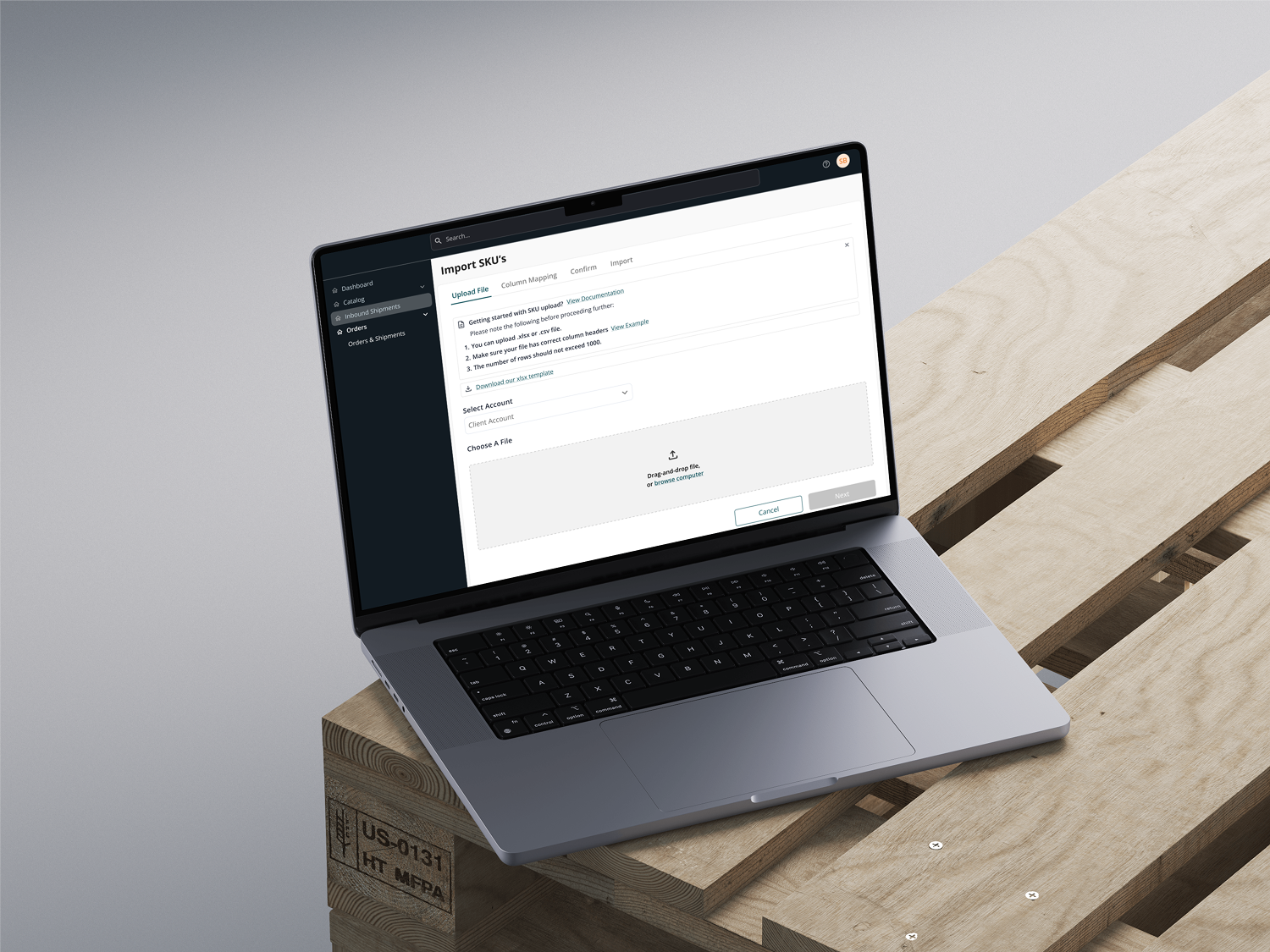
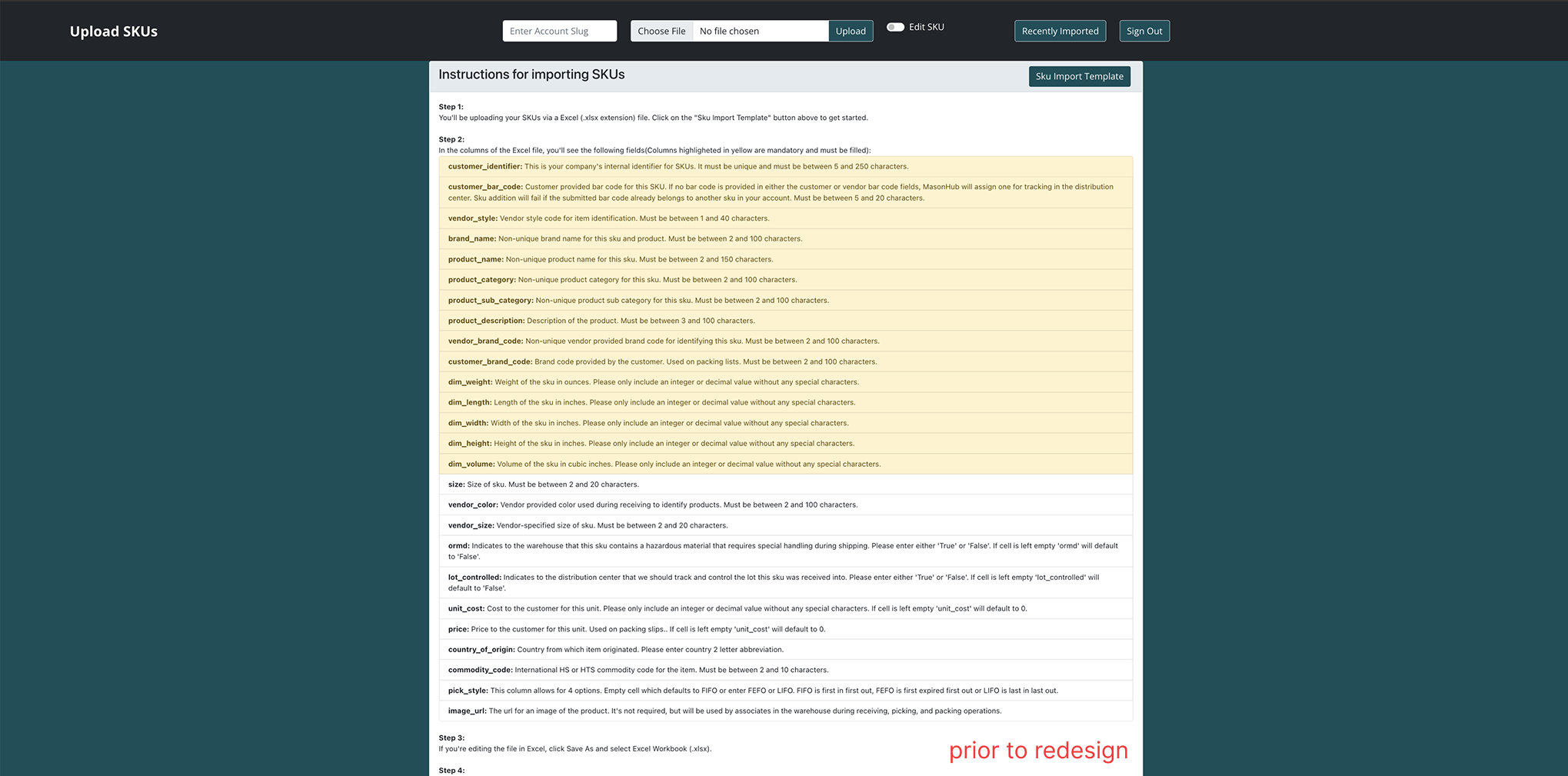
For a third-party logistics SaaS company, the bulk import process was a significant pain point in the client onboarding experience. This was often the first hands-on interaction new clients had with the platform after signing their contract—an important moment that set expectations for the platform experience.
The user experience issues were creating business friction:
During user research, we observed an incident that highlighted the real impact of UX design choices. A user accidentally selected the wrong account slug (Large Retail Chain instead of Large Retail Chain - Drop-ship), which caused data to be imported to the wrong account location.
This user mistake revealed important insights:
The insight: This wasn't just about making things prettier—it was about designing an experience that helps users succeed and feel confident in their interactions with the platform.
New clients were experiencing unnecessary friction:
The goal: Transform the import experience into something that makes new clients feel capable and confident, while preventing common user errors that create extra work for everyone.
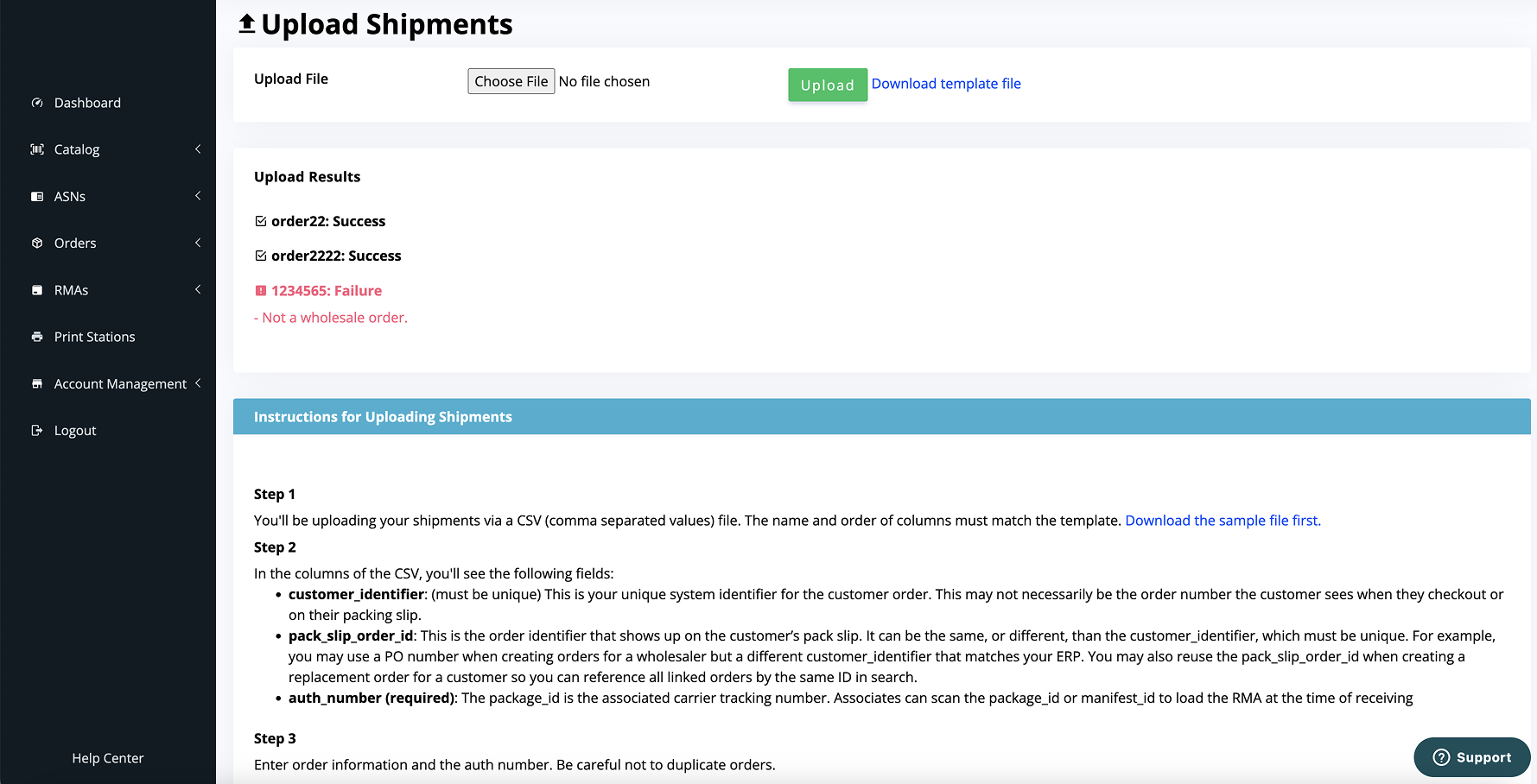
We focused on understanding how users actually interact with the import process and designing solutions that help them succeed while reducing business operational overhead.
User research insights: We studied how different types of users approach the import process and where they encounter difficulties.
User behavior analysis: We mapped where users got confused and why certain errors happened repeatedly.
Key findings:
Our approach: Create an import experience that guides users toward success while preventing common mistakes through thoughtful design.
Design principles:
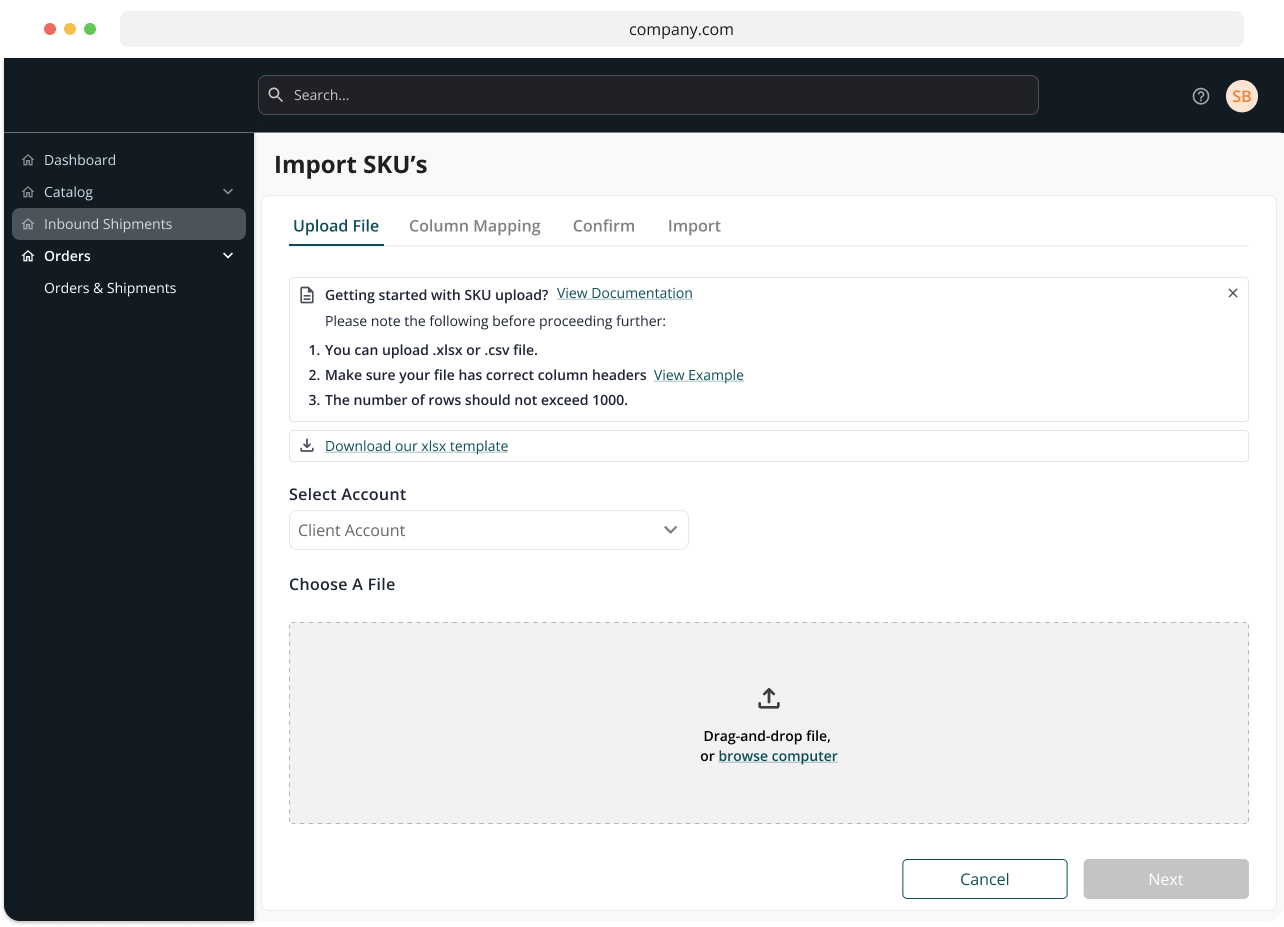
Simplified account selection: Instead of requiring users to manually select accounts, we integrated user permissions so the system automatically knows which account they should be working with.
User benefits:
Clear task distinction: We separated import and edit experiences so users have distinct, purpose-built workflows for different activities.
User improvements:
Proactive user support: We implemented better error detection and clearer communication to help users understand and resolve issues independently.
Experience enhancements:
Professional, supportive experience: We redesigned the interface to feel more polished and supportive, helping users feel capable and confident.
Design improvements:
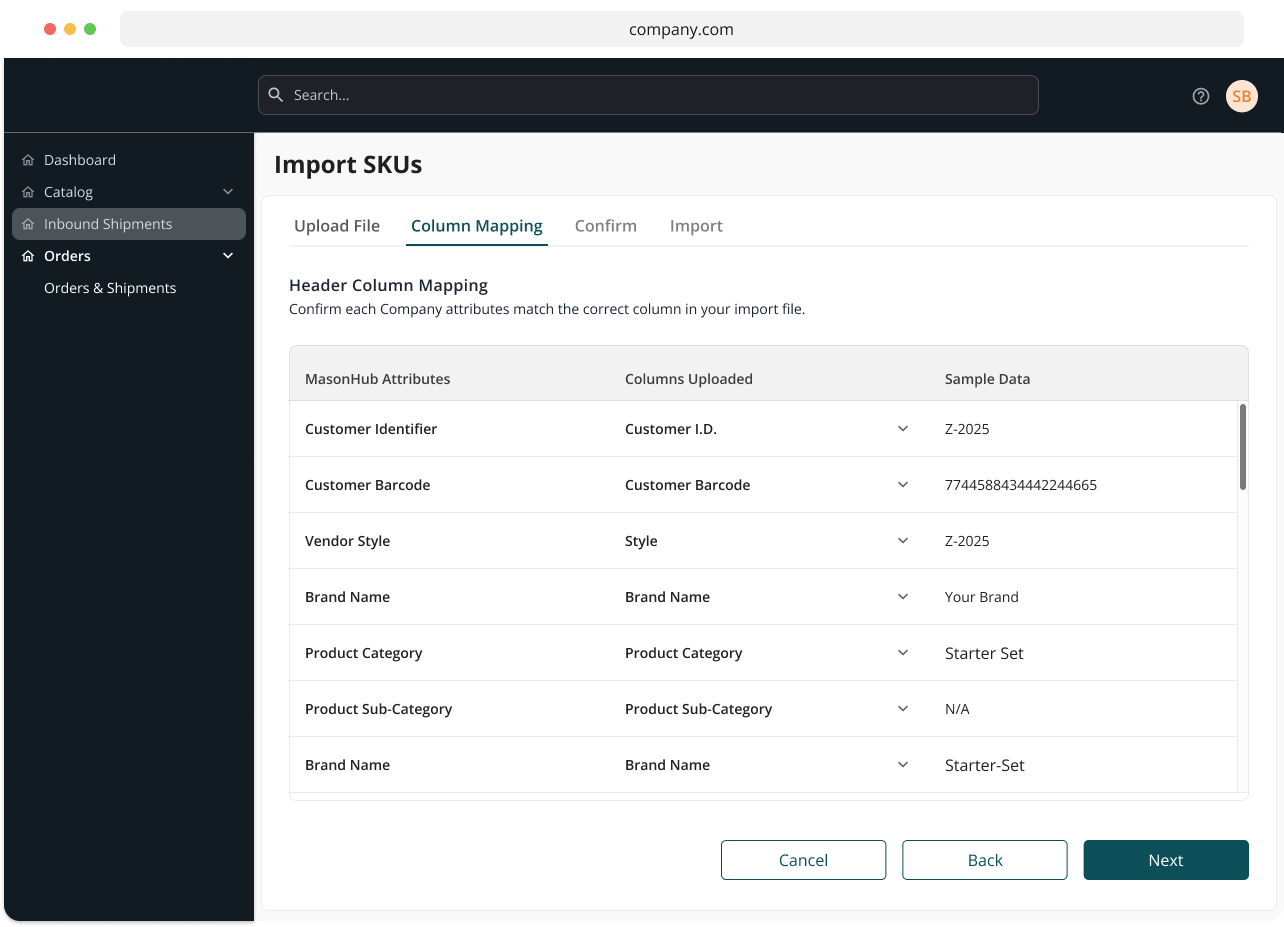

Users can now complete imports more successfully with 50% improvement in completion rates and 40% faster task completion.
Better user experience translates to measurable business benefits across the organization.
Positive user experiences strengthen business relationships and platform perception measurably.
User experience improvements delivered quantifiable business value.
"When users can successfully complete their tasks without frustration, everyone wins. We transformed the import process into something that helps users succeed, which naturally reduces operational overhead and strengthens client relationships."
"Instead of just improving error messages, we redesigned the system to help users avoid errors in the first place. Better user experience means fewer problems for everyone to solve."
"A client's first hands-on experience with your platform sets expectations for everything that follows. We designed that first interaction to be positive and confidence-building rather than confusing or frustrating."
We design experiences that help users succeed, which naturally creates business value through reduced friction, fewer errors, and stronger relationships.
Our user-centered approach delivers business results:

Join 50+ companies using strategic design to accelerate growth. No contracts, no drama- just results.