How strategic UX thinking transformed a critical business interface and eliminated operational bottlenecks for a logistics SaaS platform

Key Impact Metrics
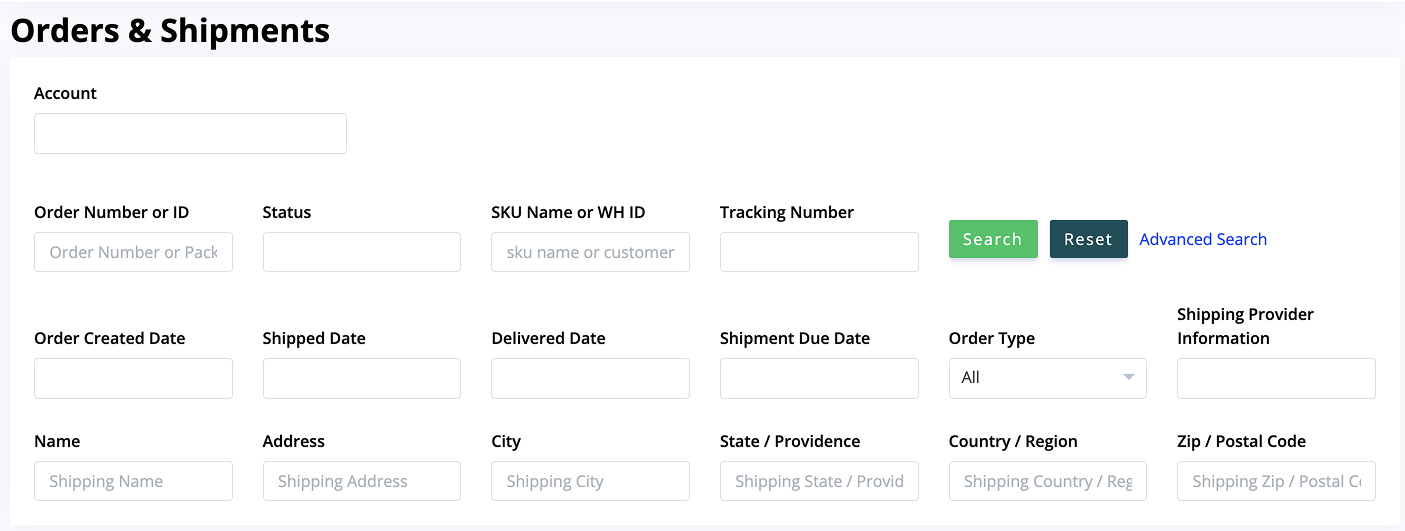
A leading third-party logistics SaaS company was hemorrhaging operational efficiency due to a fundamentally broken orders and shipments interface. Their staff and clients had resorted to exporting data to Excel spreadsheets just to find basic order information—a clear sign that the digital solution was failing its primary purpose.
The operational pain points were severe:
The business impact was unmistakable: Slower operations, frustrated users, and inefficient workflows that directly affected the company's bottom line and competitive positioning in the logistics market.
The existing interface had fallen into the classic trap of trying to serve everyone the same way—and consequently failing everyone. This wasn't a visual design problem; it was a fundamental business operations problem that required strategic thinking, not just interface polish.

Instead of simply making the interface "prettier," we focused on understanding the real business problem: different user types within the same system had completely different search needs and mental models.
Account managers with complex data models needed advanced filtering capabilities, while average users only needed simple, fast searches. The existing interface tried to serve everyone identically—creating complexity for simple users and inadequacy for power users.
Create a smart, adaptive interface that starts simple but scales to complexity when needed—serving both user types effectively without compromise.

Single search field for 80% of users who just need to find specific orders quickly and efficiently.
Sophisticated filtering capabilities that scale seamlessly from the simple interface when needed.
Clear search result presentation that reduces cognitive load and improves task completion.
Thoughtful interaction design that prevents common user errors and frustrations.
Smart, customizable table interface that adapts to user needs and eliminates spreadsheet exports.
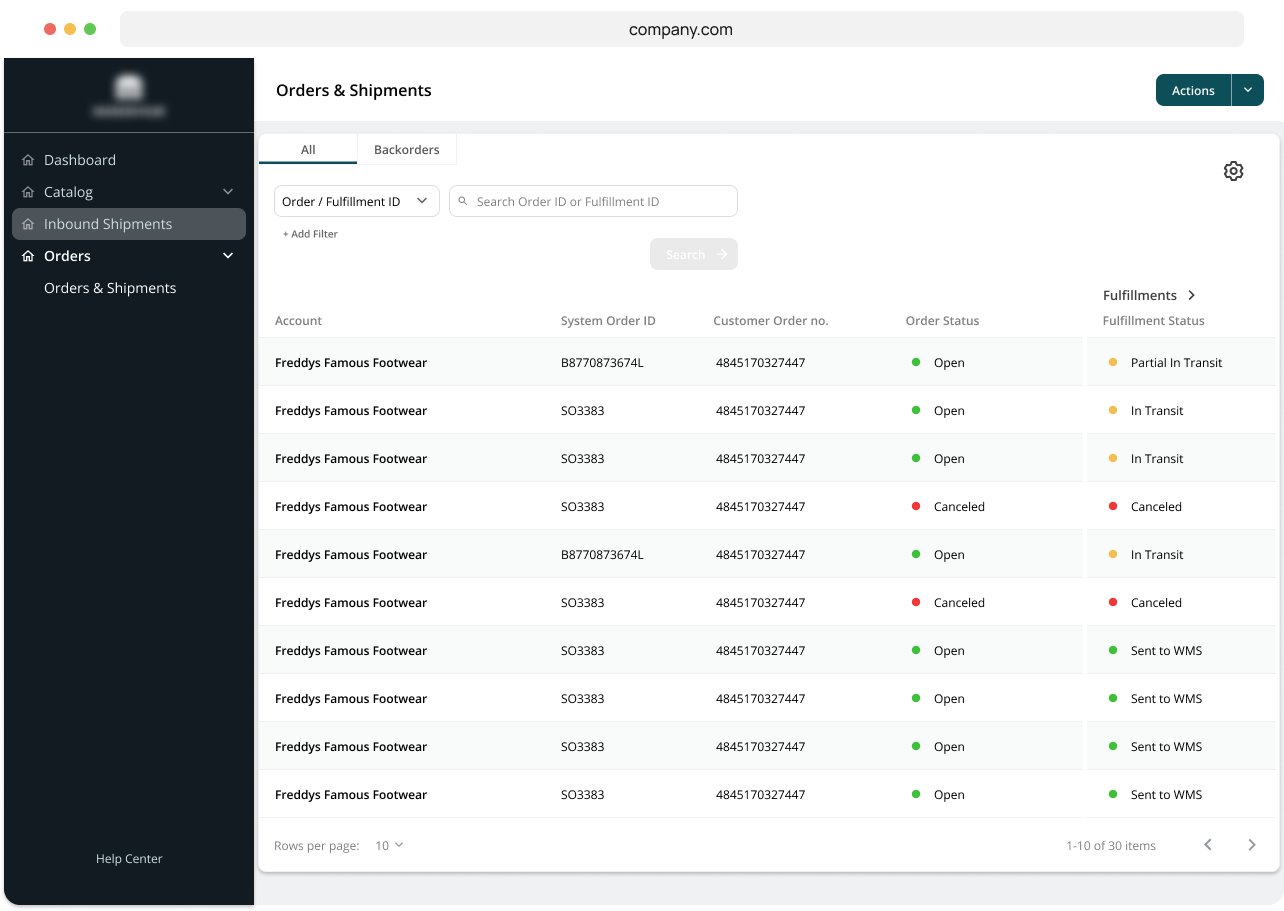
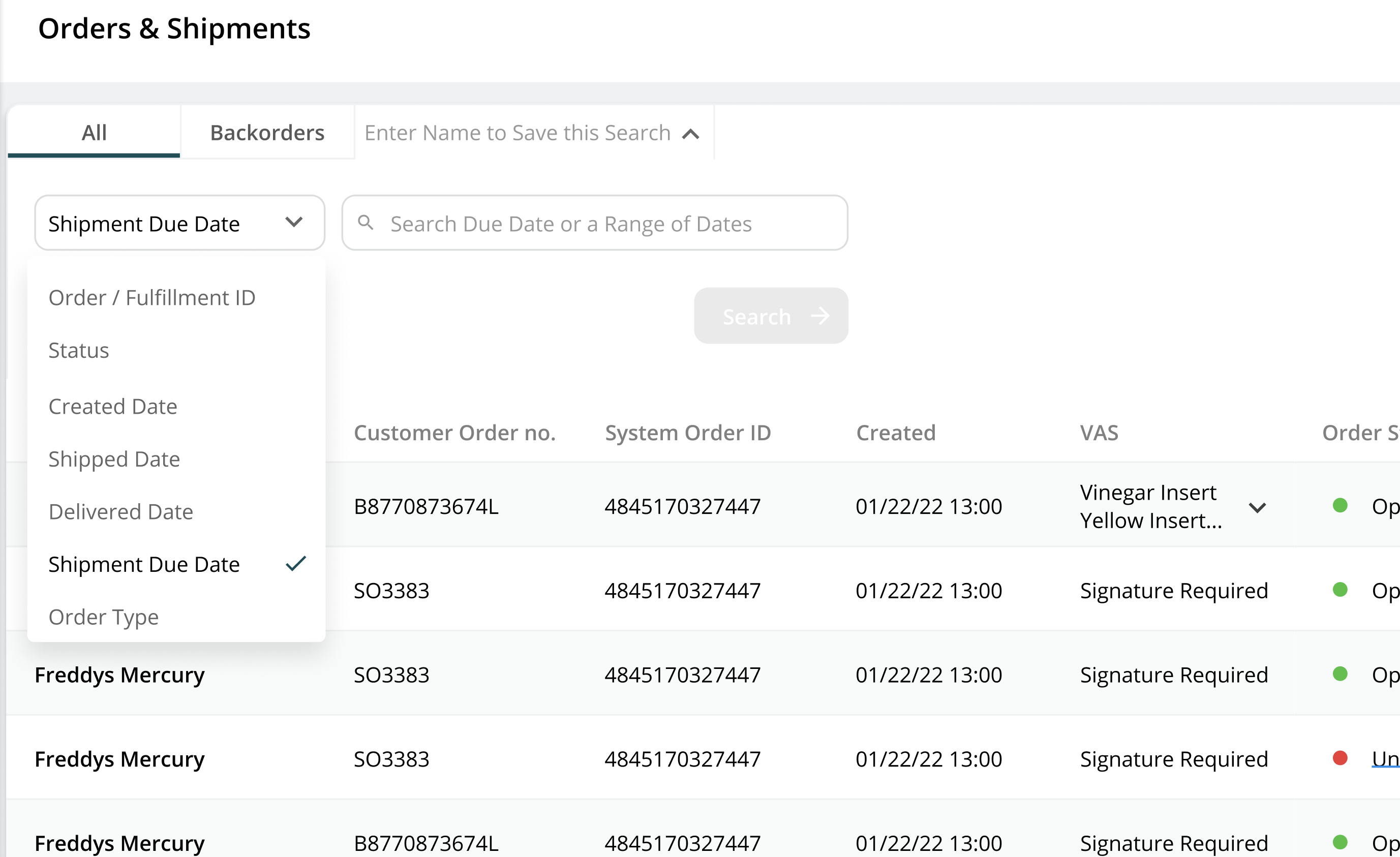
Completely eliminated spreadsheet dependencies - Users can now perform all data tasks directly within the system.
Power users embraced the enhanced system - Advanced features like saved searches and customizable tables eliminated all workarounds.
System architecture supports business expansion without interface degradation.
Enhanced operational capability that differentiates the company in the logistics market.
"Most interface redesigns focus on making things look better. Strategic design thinking focuses on making business operations work better. By understanding that different users within the same system have fundamentally different needs, we created a solution that serves everyone effectively without compromise—transforming operational efficiency and eliminating costly workarounds."
We solve operational problems, not just visual ones. We understand that successful B2B interfaces must serve multiple user types, scale with business growth, and eliminate inefficient workarounds that drain productivity and profitability.

Join 50+ companies using strategic design to accelerate growth. No contracts, no drama- just results.